Apex (DML) Data Manipulation Language
Apex
Data Manipulation Language
Invoice_Statement__c inv = new
Invoice_Statement__c(Description__c='My new invoice');
//
Insert the invoice using DML.
insert inv;
After the
invoice statement is inserted, the sObject variable inv will
contain the ID of the new invoice statement.
//
First get the new invoice statement
Invoice_Statement__c inv = [SELECT
Status__c FROM Invoice_Statement__c
WHERE
Description__c='My new invoice'];
//
Update the status field
inv.Status__c = 'Negotiating';
update inv;
//
First get the new invoice statement
Invoice_Statement__c inv = [SELECT
Status__c FROM Invoice_Statement__c
WHERE
Description__c='My new invoice'];
delete inv;
Invoice_Statement__c inv = [SELECT
Status__c FROM Invoice_Statement__c
WHERE
Description__c='My new invoice' ALL ROWS];
undelete inv;
Apex supports
other DML operations such as merge
and upsert
Database
DML Methods
Invoice_Statement__c inv1 = new
Invoice_Statement__c(Description__c='My new invoice');
Invoice_Statement__c inv2 = new
Invoice_Statement__c(Description__c='Another invoice');
//
Insert the invoice using DML.
Database.SaveResult[] lsr = Database.insert( new
Invoice_Statement__c[]{inv1, inv2}, false);
//
Iterate through the results and get the first error for each failed record.
for (Database.SaveResult sr:lsr){
if(!sr.isSuccess())
Database.Error
err = sr.getErrors()[0];
}
Invoice_Statement__c[] invs = [SELECT Id FROM
Invoice_Statement__c WHERE Description__c='My new invoice' OR
Description__c='Another invoice'];
// Delete the
invoices returned by the query.
Database.DeleteResult[] drl = Database.delete(invs, false);
// Iterate
through the results and get the first error for each failed record.
for (Database.DeleteResult dr:drl){
if(!dr.isSuccess())
Database.Error
err = dr.getErrors()[0];
}
Invoice_Statement__c[]
invs = [SELECT Status__c FROM Invoice_Statement__c
WHERE
Description__c='My new invoice' OR Description__c='Another invoice'
ALL
ROWS];
// Restore the
deleted invoices.
Database.UndeleteResult[]
undelRes = Database.undelete(invs, false);
// Iterate
through the results and get the first error for each failed record.
for
(Database.UndeleteResult dr:undelRes){
if
(!dr.isSuccess())
Database.Error
err = dr.getErrors()[0];
}
When
to Use DML Statements and Database DML Statements
Typically,
you will want to use Database methods instead of DML statements if you want to
allow partial success of a bulk DML operation by setting the opt_allOrNone argument to false.
In this way, you avoid exceptions being thrown in your code and you can inspect
the rejected records in the returned results to possibly retry the operation.
DATABASE METHODS – Allow partial Success.
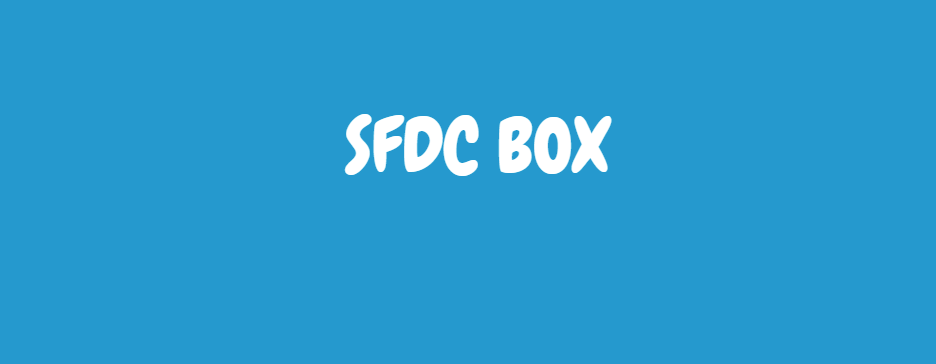


Comments
Post a Comment