visualforce captcha
<apex:outputLabel value="" />
<apex:outputPanel style=" background-color: #E8E8E8; border-style: solid; border-width:1px; width: 150px; text-align: center;" layout="block" id="code">
<apex:outputText value="{!char1}" style="color: red; font-weight: bold; font-size: 30px; padding:5px;"/>
<apex:outputText value="{!char2}" style="color: black; font-size: 12px; padding:5px;"/>
<apex:outputText value="{!char3}" style="color: red; font-weight: bold; font-size: 18px; padding:5px;"/>
<apex:outputText value="{!char4}" style="color: black; font-size: 20px; padding:5px;"/>
<apex:outputText value="{!char5}" style="color: red; font-weight: bold; font-size: 17px; padding:5px;"/>
<apex:outputText value="{!char6}" style="color: black; font-size: 24px; padding:5px;"/>
</apex:outputPanel>
<apex:commandButton value="Reset" rerender="code"/>
Enter only the <font size="3" color="red">only the red</font> characters
<apex:inputText value="{!input}"/>
in controller constructor
characters = new List<String>{'a','b','c','d','e','f','g','h',
'i','j','k','l','m','n','o','p','q','r','s','t','u','v','w',
'x','y','z','1','2','3','4','5','6','7','8','9','0'
};
in controller
List<String> characters;
public String input {get; set;}
public String result {get; set;}
String char1;
String char3;
String char5;
//In our contructor we will populate a list of strings with numbers and letters
//This methods simply returns a random number between 0 and the size of the character list
public Integer randomNumber(){
Integer random = Math.Round(Math.Random() * characters.Size());
if(random == characters.size()){
random--;
}
return random;
}
/*Here we have 6 get methods that return 6 random characters to the page.
For chars 1,3, and 5 (the black characters) we are saving the the values so
that we can compare them with the user's input */
public String getChar1(){
char1 = characters[randomNumber()];
return char1;
}
public String getChar2(){
return characters[randomNumber()];
}
public String getChar3(){
char3 = characters[randomNumber()];
return char3;
}
public String getChar4(){
return characters[randomNumber()];
}
public String getChar5(){
char5 = characters[randomNumber()];
return char5;
}
public String getChar6(){
return characters[randomNumber()];
}
condition in action for validation button
if(input.length() == 3 && input.subString(0,1) == char1 && input.subString(1,2) == char3 && input.subString(2,3) == char5){
// Validation done do what ever u want
}else{
ApexPages.Message msg = new ApexPages.Message(ApexPages.Severity.ERROR, 'CAPTCHA verification attempt failed .........');
ApexPages.addMessage(msg);
// System.debug('reCAPTCHA verification attempt with empty form');
return null;
}
<apex:outputPanel style=" background-color: #E8E8E8; border-style: solid; border-width:1px; width: 150px; text-align: center;" layout="block" id="code">
<apex:outputText value="{!char1}" style="color: red; font-weight: bold; font-size: 30px; padding:5px;"/>
<apex:outputText value="{!char2}" style="color: black; font-size: 12px; padding:5px;"/>
<apex:outputText value="{!char3}" style="color: red; font-weight: bold; font-size: 18px; padding:5px;"/>
<apex:outputText value="{!char4}" style="color: black; font-size: 20px; padding:5px;"/>
<apex:outputText value="{!char5}" style="color: red; font-weight: bold; font-size: 17px; padding:5px;"/>
<apex:outputText value="{!char6}" style="color: black; font-size: 24px; padding:5px;"/>
</apex:outputPanel>
<apex:commandButton value="Reset" rerender="code"/>
Enter only the <font size="3" color="red">only the red</font> characters
<apex:inputText value="{!input}"/>
in controller constructor
characters = new List<String>{'a','b','c','d','e','f','g','h',
'i','j','k','l','m','n','o','p','q','r','s','t','u','v','w',
'x','y','z','1','2','3','4','5','6','7','8','9','0'
};
in controller
List<String> characters;
public String input {get; set;}
public String result {get; set;}
String char1;
String char3;
String char5;
//In our contructor we will populate a list of strings with numbers and letters
//This methods simply returns a random number between 0 and the size of the character list
public Integer randomNumber(){
Integer random = Math.Round(Math.Random() * characters.Size());
if(random == characters.size()){
random--;
}
return random;
}
/*Here we have 6 get methods that return 6 random characters to the page.
For chars 1,3, and 5 (the black characters) we are saving the the values so
that we can compare them with the user's input */
public String getChar1(){
char1 = characters[randomNumber()];
return char1;
}
public String getChar2(){
return characters[randomNumber()];
}
public String getChar3(){
char3 = characters[randomNumber()];
return char3;
}
public String getChar4(){
return characters[randomNumber()];
}
public String getChar5(){
char5 = characters[randomNumber()];
return char5;
}
public String getChar6(){
return characters[randomNumber()];
}
condition in action for validation button
if(input.length() == 3 && input.subString(0,1) == char1 && input.subString(1,2) == char3 && input.subString(2,3) == char5){
// Validation done do what ever u want
}else{
ApexPages.Message msg = new ApexPages.Message(ApexPages.Severity.ERROR, 'CAPTCHA verification attempt failed .........');
ApexPages.addMessage(msg);
// System.debug('reCAPTCHA verification attempt with empty form');
return null;
}
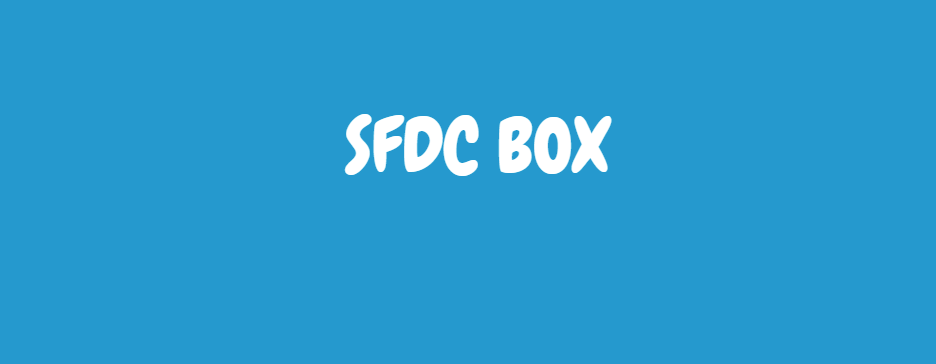


Comments
Post a Comment