Roles Profile and Licences
|
Roles Profile and Licences
Roles – Roles
control the hierarchy of the users (control whose records you see)
Profile – Profiles
control access to users within the limit of functionality available though
Licence(control what objects and fields you can see and to what extent you
can work upon those i.e. visible, read, create, edit and delete)
1. Custom
App Settings
2. Connected
App Access
3. Tab
Settings
4. Administrative
Permissions
5. General
User Permissions
6. Standard
Object Permissions
7. Custom
Object Permissions
8. Desktop
Integration Clients
Licence – entitles a user to different
functionality within the Salesforce and determines which profiles and
permission sets are available to the user.
IMP NOTE
Licence
provides functionality access, within this functionality if you want to
restrict a user to only some portion of functionality use profiles. Roles
allow you to have access to the functionality of others below you restricted
to record level for analysis and monitoring.
|
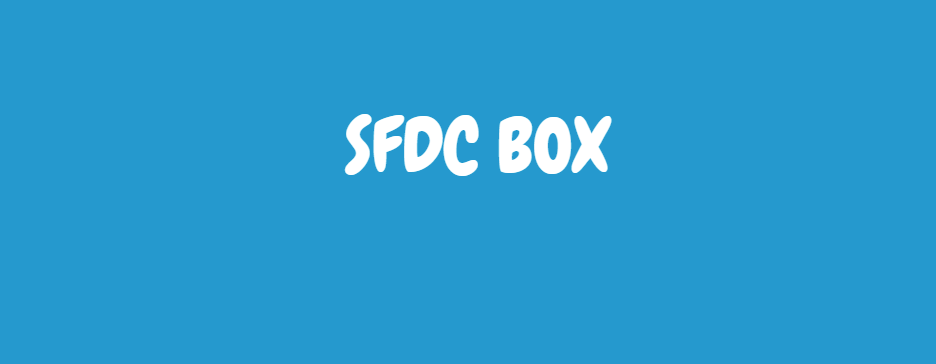


Comments
Post a Comment