Schedule export backup of your Salesforce Data
|
Schedule export backup of your Salesforce
Data
You can generate backup files manually once every six days or schedule them to generate
automatically at weekly or monthly intervals. The backup file will come
to you in the form a zip file that contains all of your organization’s data
in a set of CSV (comma-separated values) files.
Click Setup
>Data Management > Data Export > Schedule Export (or Export Now).
Points
to Remember:
1.
Formula and roll-up summary fields are never included in
exports.
2.
Articles are not included from exports.
3.
The export notification email is sent to the email address on
file for the user who created the scheduled export. There is no way to
indicate another email address. If as an Administrator you want the email to
go to another person, have them grant you login access, login as them and
schedule the data export.
Important:
1.
Scheduled backup exports of your data is limited to
weekly exports.
2.
You have 48 hours from the time you are
notifiedthe backup is available to download the backup file.
3.
The email notification for backups goes to the email address in
Salesforce of the person logged in who schedules the backup
|
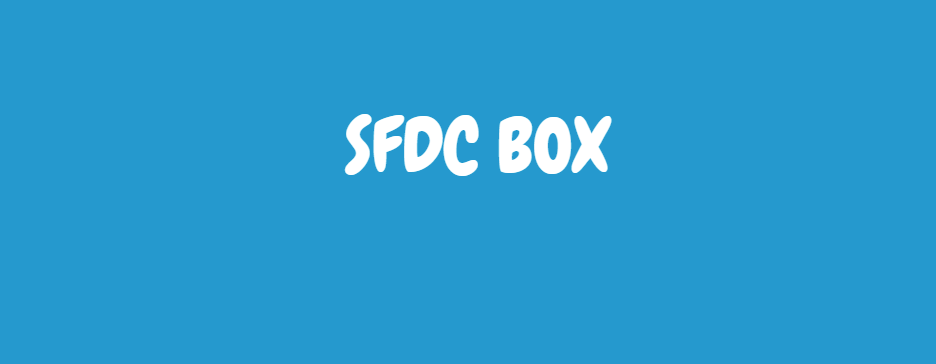


Comments
Post a Comment